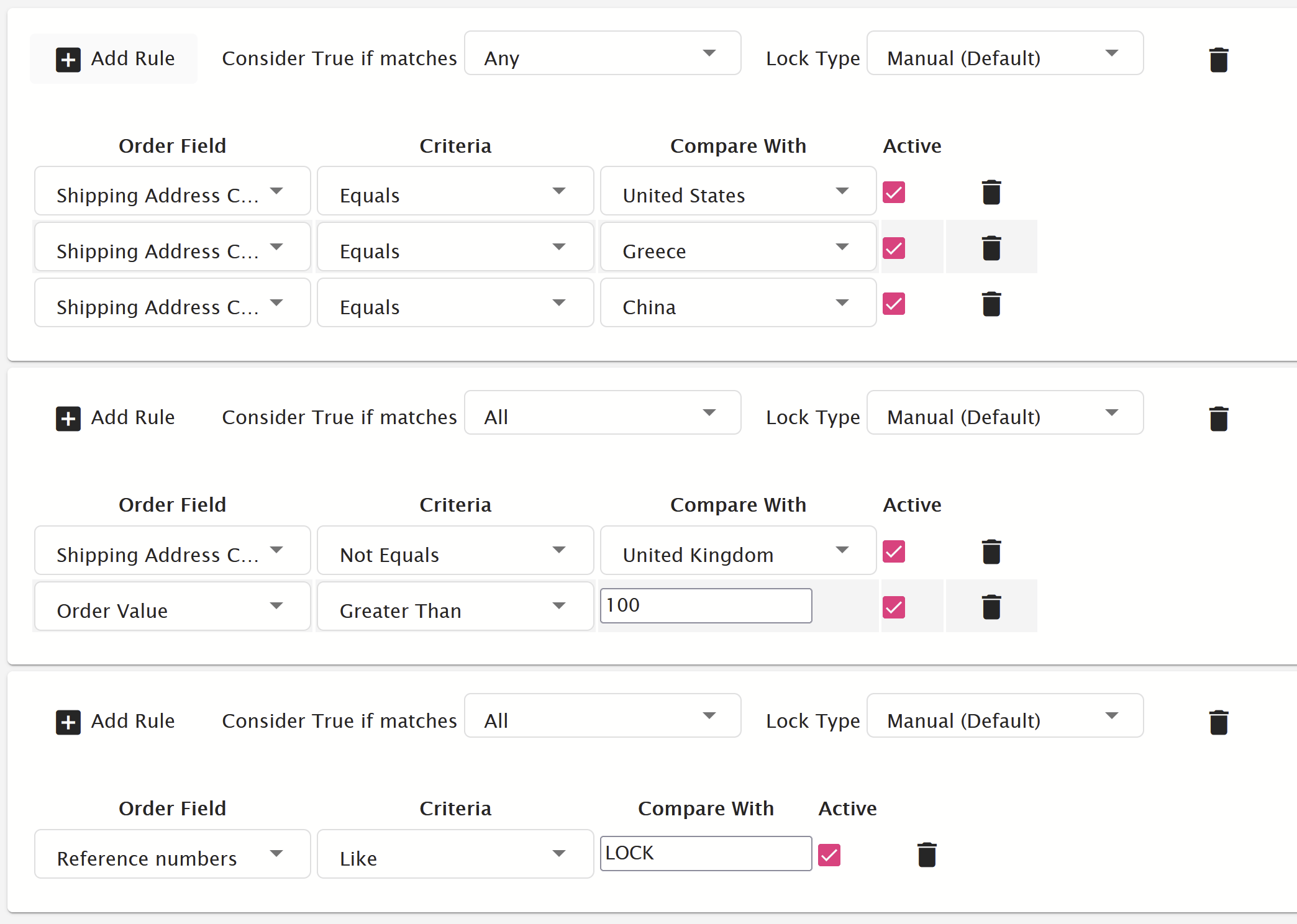Automatic Locking and Unlocking Of Orders
Auto Lock and Auto Unlock
Order Dispatch makes it possible to lock an order so that it doesn't get shipped out, this can be useful if you want to hold an order on the system for a while, or if there is a query from the customer. It is also possible to create rules on the system that will automatically lock an order as soon as it lands on the system based on specific criteria. This can allow you, for example, to hold orders over a particular value that are shipping to specific locations, or hold orders based on their reference number. Then, when you are ready for the order to ship, you can unlock the order, or if it's not going to ship, cancel the order.
Settings
The settings for this can be found at Settings, then Screen Settings, and they will start with a blank set of rules like this:
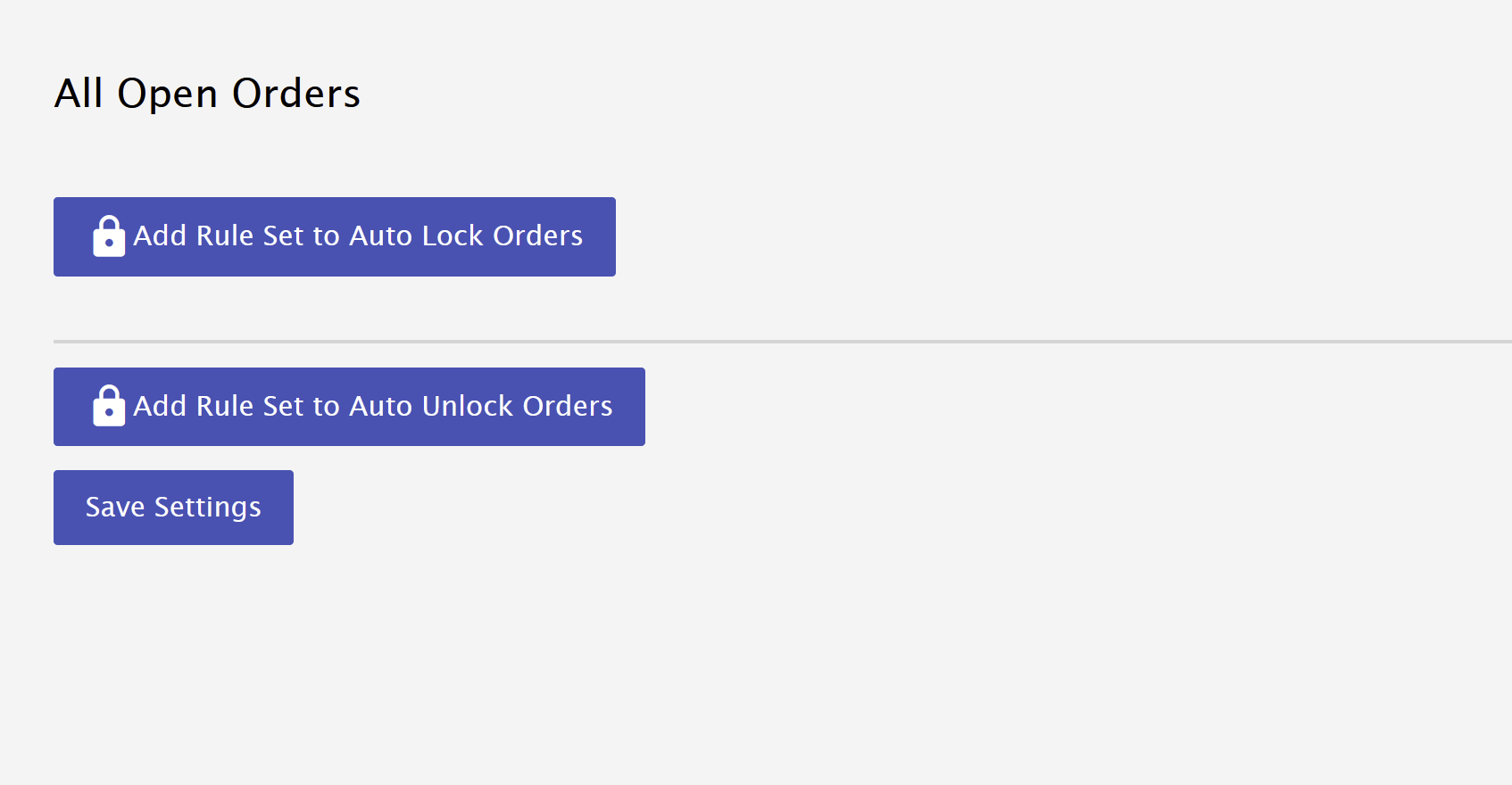
Rules can be created to run on an 'AND' or 'OR' basis, meaning that a set of rules can be created that will be considered true if all of the conditions match, or if any of the conditions match.
Each rule within a rule set can be enabled or disabled as required NOTE: By default, the will be disabled, so you will need to tick the 'active' checkbox to enable it.
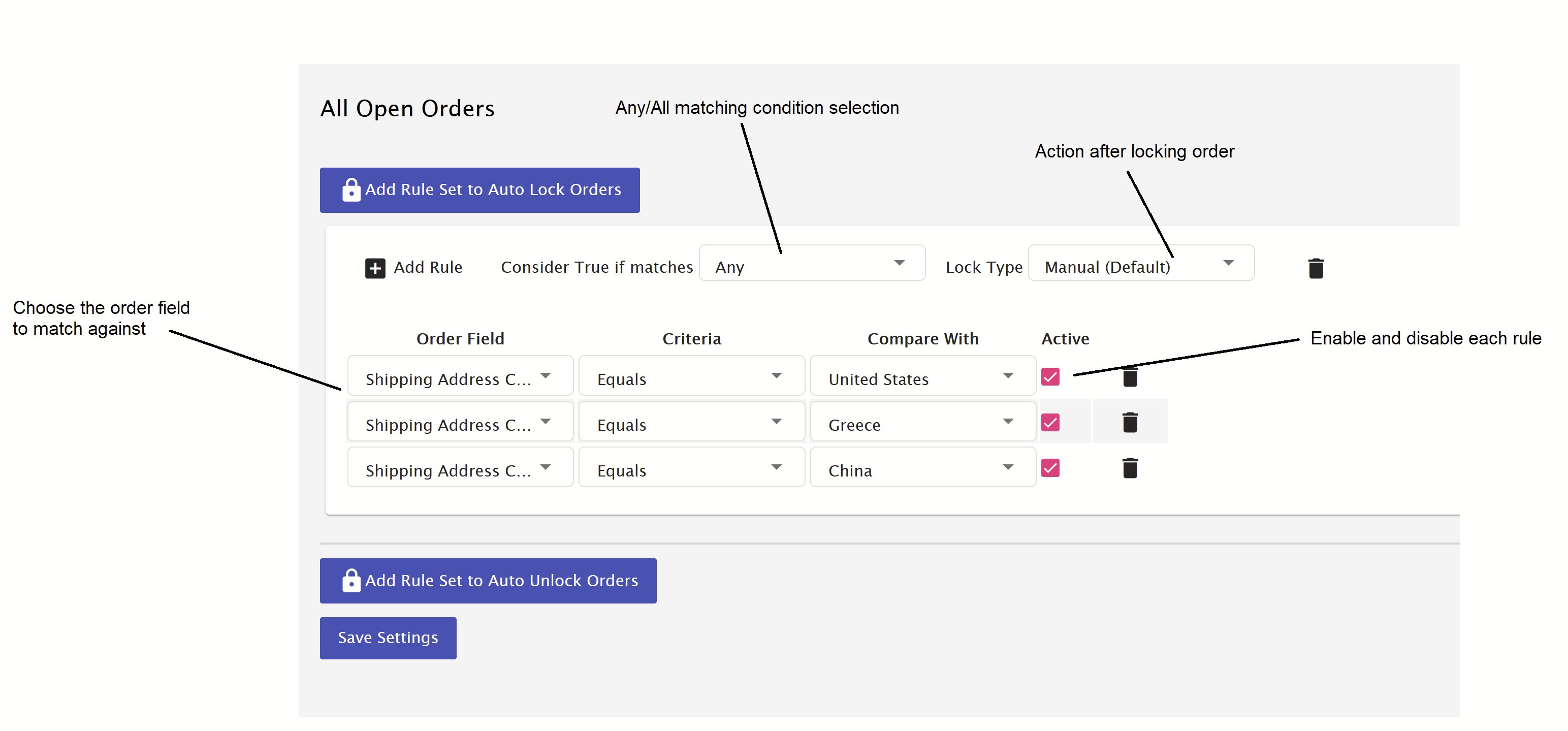
Available Criteria
Rules can match orders on the following order fields:
- Order Sync Time - the time the order lands on our system
- Source - the order source, eg, Shopify, eBay, Amazon
- Subsource - the name of the store the order has come from, ie, your store name on Shopify, eBay, Amazon, etc
- Reference Number - the reference number of the order
- Order Value - the total sale value of the order
- Shipping Address Country - the shipping address country of the order
Matching criteria available are:
- Equals - exact matching, useful for country names
- Not Equals - exact NOT matching, useful for excluding country names
- Like - the 'Like' operator matches text within a string of text, eg, if you have 'LOCK' as a like match for the reference number, it would be considered true for the reference number 123ABCLOCK
- Between - check if a value is between two values
- Greater Than
- Less Than
Actions
Once an order is matched against a rule set, you can choose between locking indefinitely (until you decide to unlock it), or locking it for a set period of time.
Examples
The following rule set is set to match 'any' of the rules within it, so any order where the country is 'United States' OR 'Greece', OR 'China', will be locked. The lock type is set to 'Manual', which means the order will stay locked until you manually unlock it.
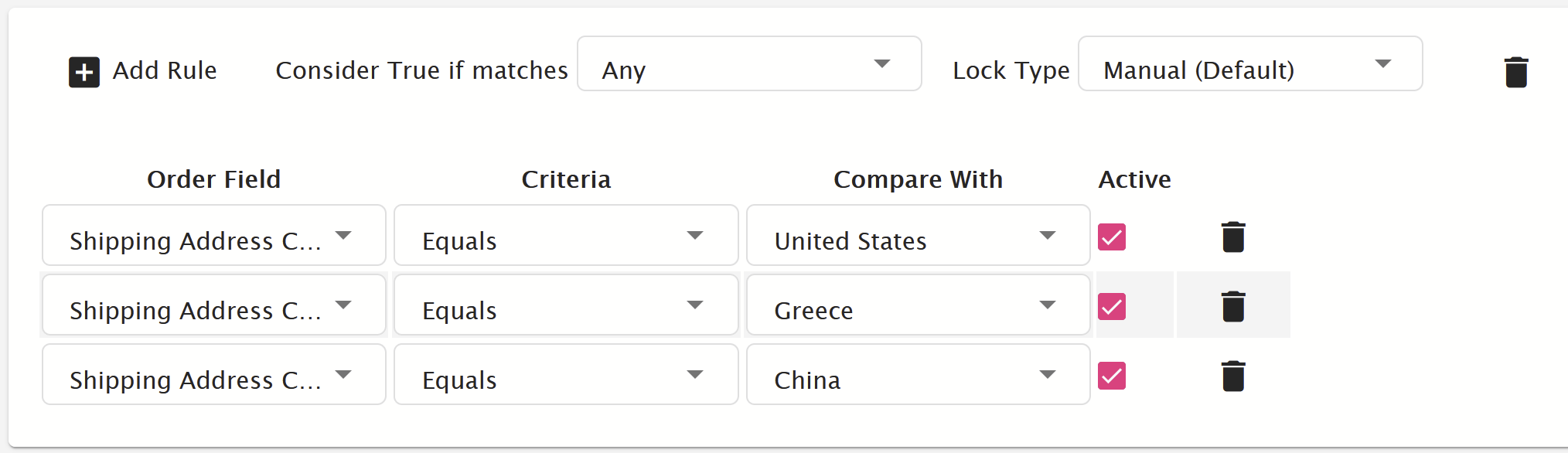
The following rule set is set to match 'all' of the rules within it, so it will match any order where the country is NOT 'United Kingdom', and the value is greater than 100.
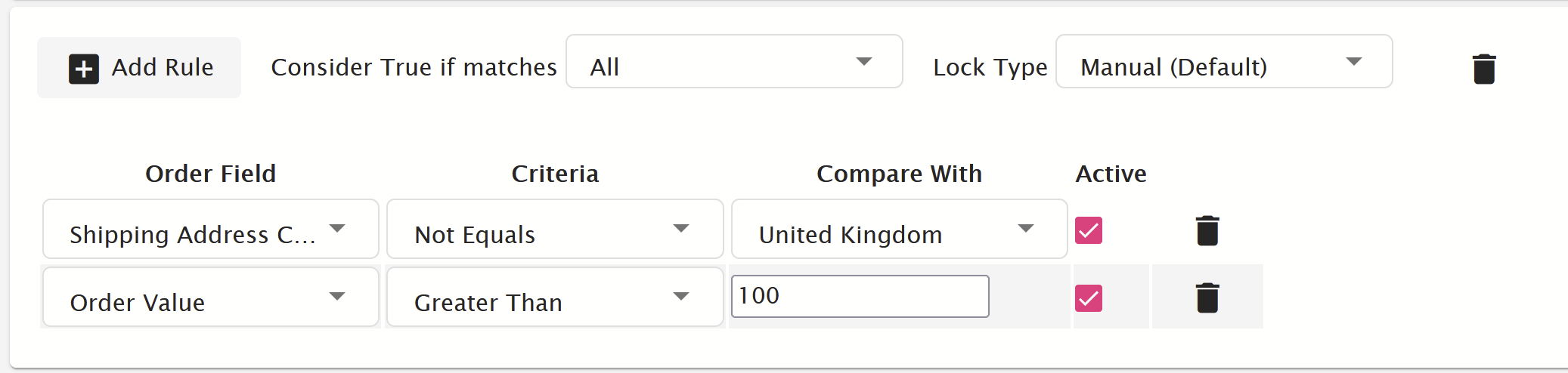
The following rule set will match any order reference containing 'LOCK', this can be useful if you are importing orders via CSV or entering manually, and you want the order just to be placed on the system and held until you are ready to ship it.
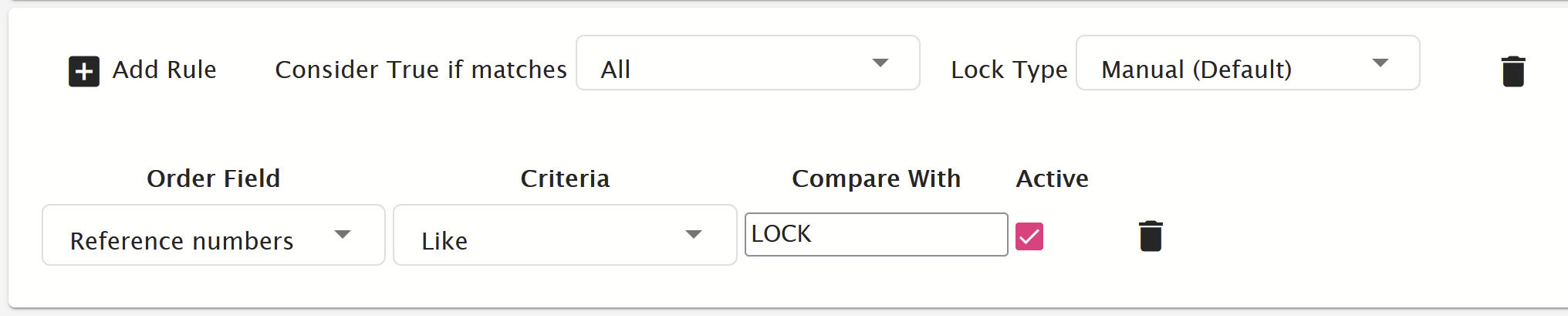
It is also possible for multiple rule sets to exist at the same time for maximum flexibility: