Shipping Rates
Order Dispatch - Shipping Rates Function Documentation
Introduction
We are pleased to introduce the newly added function, 'Shipping Rates', to Order Dispatch. This function empowers our users with the ability to manage their shipping costs more effectively and efficiently. Users can download the shipping rates for their account, and estimate shipping costs based on package weight and dimensions. This document provides a detailed guide on how to use these features.
Downloading Shipping Rates
Step-by-step Guide
Navigate to the 'Shipping Rates' page within the Order Dispatch interface, under the 'Orders' menu.
Locate the drop-down menu labeled 'Domestic/International'.
Select your preferred rate type:
- 'All': This will show all the shipping rates tied to your account.
- 'Domestic': This will show all domestic shipping rates.
- 'International': This selection allows for further drill-down. You can either choose to see all international rates or select a specific country.
Once you have made your selection, click 'Get Rates', and the corresponding rates will populate in the grid below.
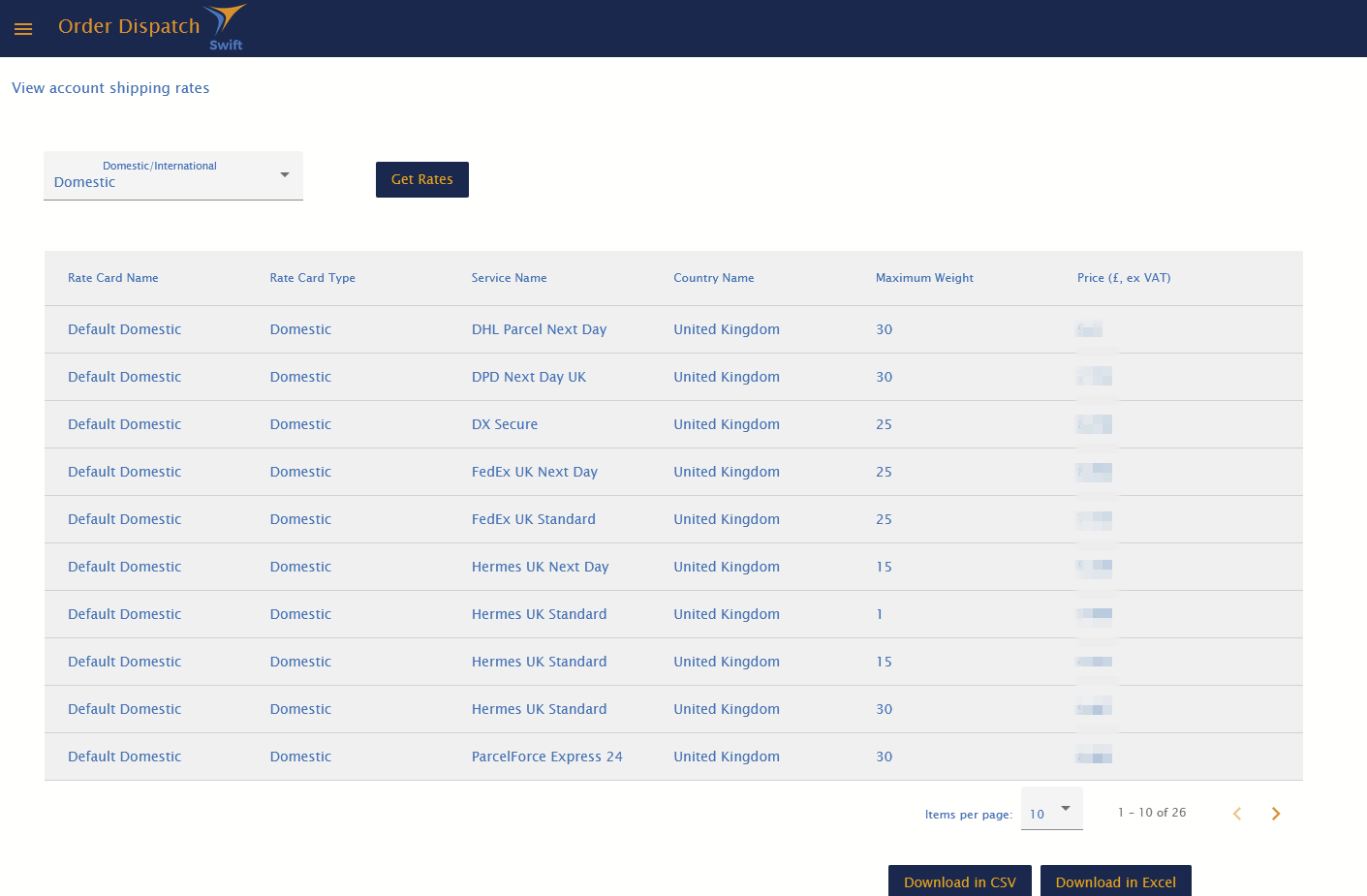
To download these rates, locate and click the 'Download' buttons. You can download the data as either a CSV or an Excel file.
Example Use Case
Suppose you need to plan your shipping budget for the coming quarter. You would want to have a complete picture of your potential costs. In this case, you can select 'All' from the 'Rate Type' menu and download the results as an Excel file. This will provide a comprehensive overview of all domestic and international shipping rates associated with your account.
Estimating Shipping Costs
Step-by-step Guide
Navigate to the 'Shipping Rates' page within the Order Dispatch interface, under the 'Orders' menu.
Enter the package weight in kilograms in the 'Parcel-specific shipping rate estimate' section. This field is required.
Optionally, enter the dimensions of the package in centimeters.
From the 'Destination Country' dropdown menu, select the country where the parcel will be sent.
Click on the 'Get Rates' button. The tool will calculate the maximum of either the physical weight or the dimensional weight of the parcel and display the corresponding rates in the grid below.
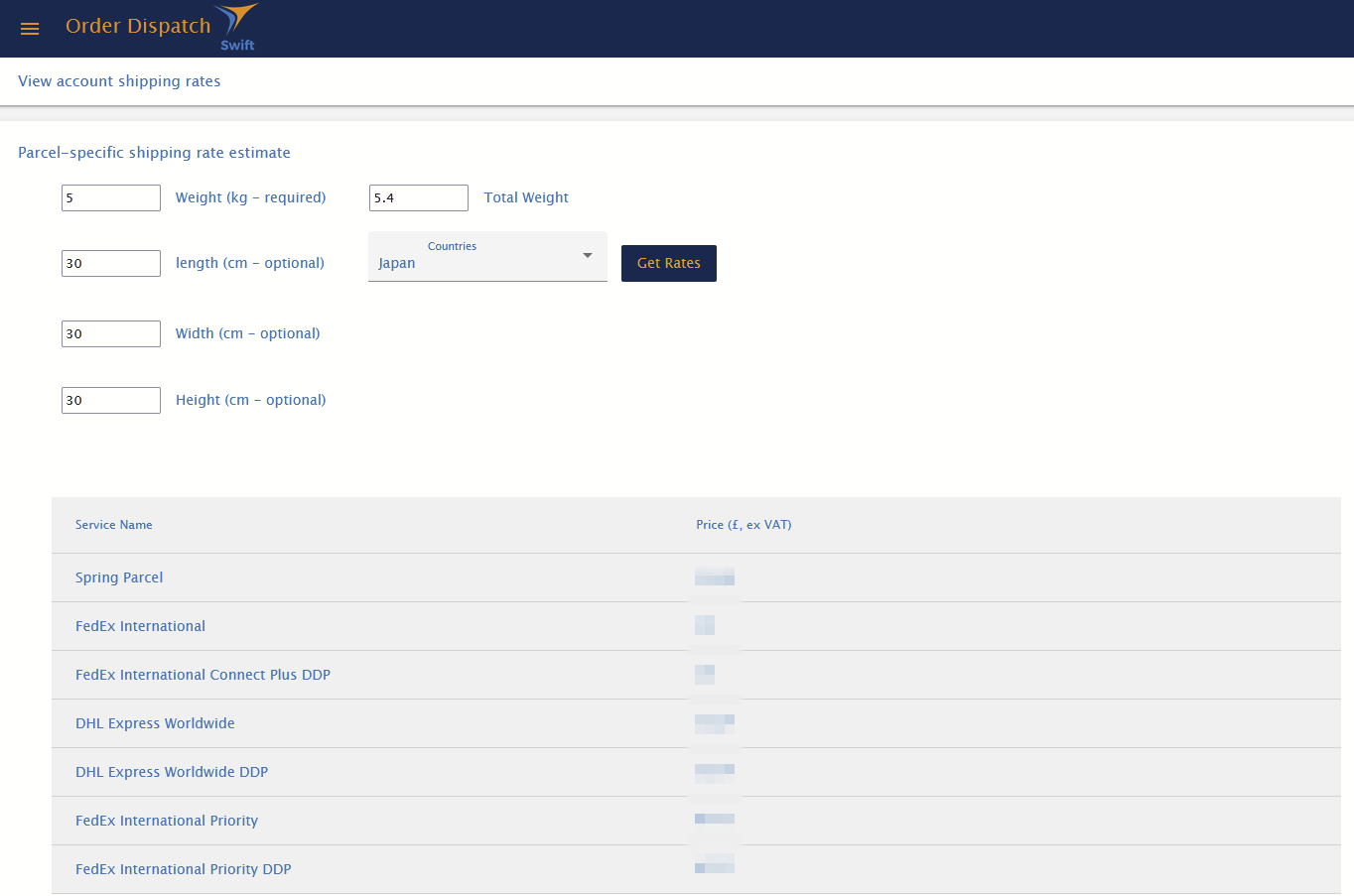
Example Use Case
Suppose you want to provide a shipping quote for a customer based in Japan for a package weighing 5 kg and measuring 30x30x30 cm. You would enter these details into the appropriate fields, select 'Japan' from the 'Destination Country' dropdown menu, and click 'Get Rates'. The grid will then populate with the relevant shipping rates for that particular package.
Understanding Estimated Shipping Rates and Dimensional Weight
At Swift eCommerce, we strive to provide our users with the most accurate shipping cost estimates possible. However, it's essential to understand that these rates are estimates only, subject to change based on the exact weight and dimensions of the final parcel.
Especially for large but lightweight items, the "dimensional weight" can be significantly higher than the actual physical weight. This disparity could lead to a higher shipping cost than initially estimated.
Dimensional Weight: An Overview
Dimensional weight, often referred to as "volumetric weight," takes into account the space a package occupies during shipping, rather than just its actual weight. It's a crucial metric for freight carriers because a package's size can cost them just as much in fuel and resources as its weight. For example, a large box of pillows may weigh very little, but it still requires a considerable amount of space on a truck or plane.
Most freight carriers calculate dimensional weight by multiplying the length, width, and height of a package (in centimeters or inches), then dividing this total by a specific factor (also called "DIM Factor"). This DIM factor may vary by carrier and can sometimes differ based on domestic vs. international shipments. The greater of the actual weight and the dimensional weight is used to calculate the shipping cost.
To minimize unexpected shipping costs, it is essential to measure your parcels accurately before shipping and account for the potential impact of dimensional weight, especially when shipping large, lightweight items. The 'Shipping Rates' function on Swift eCommerce's Order Dispatch software aims to help with this process by providing as accurate as possible shipping cost estimates based on the details you provide.
Summary
Order Dispatch now makes it easier than ever to manage your shipping costs effectively. With the ability to download a comprehensive list of shipping rates and estimate shipping costs based on package details, you can plan your shipping strategies and budgets with greater confidence.
If you need further assistance, please do not hesitate to contact our support team. We're here to help you make the most of your Order Dispatch experience.
As we continue to update and improve our software, we appreciate any feedback on how this new function is assisting in your operations. Happy shipping!
